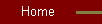
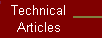
|
Intelligent Prompting
by Stephen West
One nice feature unique to the IBM i is intelligent prompting, or prompt
control. This feature lets you control which parameters you want displayed
for user-written commands.
The IBM i provides three forms of intelligent prompting. The first, and
easiest to implement, lets you flag parameters so that they do not display
unless you press F10. This feature is useful when a parameter's default
value is usually acceptable. The CL CPYF (Copy File) command uses this
form of prompt control.
This first form is easily implemented in your own commands. For the
parameters you want to control, simply add the Prompt Control keyword with the
Prompt Request value - PMTCTL(*PMTRQS) - to the corresponding PARM statements in
you command deinition source. Figure 1 shows a definition for a command
that invokes a program to create a file display program. The PARM
statement at B contains PMTCTL(*PMTRQS) for the DATETIME parameter.
Therefore, this parameter's prompt will not display unless you press F10.
The second form of intelligent prompting lets you condition the display of some
parameters on the values entered for parameters already displayed. When
you enter a specified value for a parameter, other parameters that depend on
that value are then displayed. Most of the CRTLINxxxx (Create Line
Description) commands use this form of prompting. This feature lets you
ignore parameters that aren't relevant to the task you are performing. You
can simply begin the command, and the pertinent parameters present themselves
according to your input.
Implementing this second form of intelligent prompting in your own commands
requires a little more thought than you put into the first form. You must
first decide which parameters you want displayed for each particular condition.
To these parameters' PARM statements, you add the PMTCTL keyword with a label
name as the value (e.g. C in Figure 1). The label you specify identifies a
condition or a group of conditions necessary to display the parameter. You
specify these conditions with a PMTCTL command definition statement (E) - not to
be confused with the PMTCTL keyword that you used in the PARM statements.
Each condition requires at least one PMTCTL statement, but you can link multiple
conditions with the LGLREL (Logical Relationship) keyword and *AND or *OR values
(E). The *AND operator has the higher precedence.
A parameter on which you base a condition is the controlling parameter.
You must specify a controlling parameter on each PMTCTL statement. In a
group of conditions indicated by a label, however, this parameter does not have
to be the same for each condition.
The third form of prompt control lets you use an exit program to perform
additional functions on the value for the controlling parameter before the
command processor decides whether to display an additional parameter. For
example, when you create an object, you can use an exit program to check whether
an object by that name already exists. The exit program returns a
parameter, and your command can then decide whether to display a prompt such as
"Replace Existing Object?"
Implementing the third form of prompt control requires still more thought.
Remember that the exit program processes the value of the controlling parameter,
not the conditioned parameter. The PMTCTL statements use the value that
the exit program returns (not the actual value of the controlling parameter) to
perform a comparison. You specify the exit program by placing the
PMTCTLPGM keyword and the name of the exit program in the controlling parameter
statement (A in Figure 1).
You must code the exit program according to a predefined set of standards.
The program must have exactly three parameters. The first parameter is a
20-character field that contains the name of the command in positions 1 through
10 and the name of the controlling parameter in positions 11 through 20.
The exit program should not change this parameter's value.
The second parameter must have the same attributes and value as the controlling
parameter. The exit program should not change this parameter's value,
either. Finally, you must have a 32-character parameter for the value the
exit program returns to the command.
In Figure 1, the command parameter defined at A references program CHKPGMEXS
(Figure 2). This program checks for an object with a name that matches the
value entered for the parameter and returns the value *EXISTS if the object
exists and * when it does not. Display of the REPLEXSPGM parameter defined
at D in Figure 1 depends on the value the exit program returns.
The three forms of intelligent prompting make the IBM i more programmer-friendly
than it's predecessors. The result is commands that are faster to use and
less confusing than they would be without this feature.
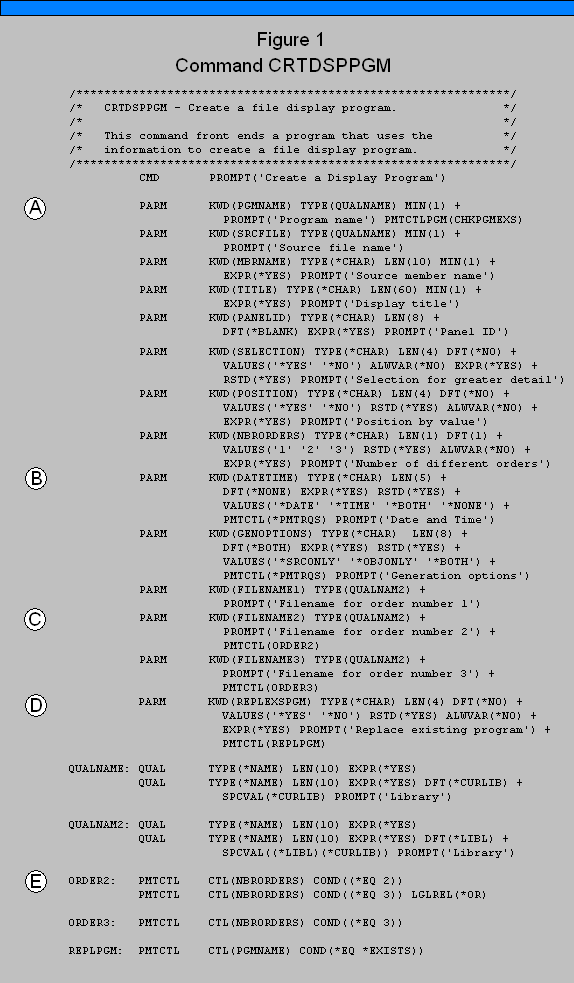
|





